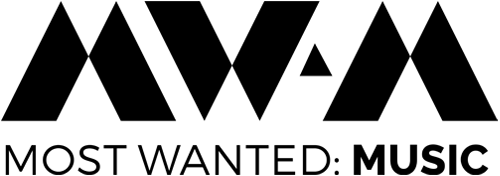Most Wanted: Music
News
content-full.php
Download the MW:M App now!
The MOST WANTED: MUSIC app is now available for download! It’ll do everything you need to get the most out of the convention: helping you network, connect and keep up to date. Features include: the opportunity to book an appointment with MW:M experts on-the-fly from the app, a full-featured schedule that you can individualise, built-in networking functions so you can find, contact and collaborate with attendees and speakers. Plus, you’ll receive push notifications for reminders, breaking news and hot talks. It’s your essential companion to MW:M – download it now for Android and you won’t miss a thing.
For iOS/Apple User:
Unfortunately, the MW:M app is not available in the App Store, yet. We hope to fix that problem before the event starts. Until then, please go to mwm.purplex.com with your Safari browser, click on the middle symbol at the bottom tool bar and say „Add to Home Screen“. Now you find a new icon for direct access to a preliminary version of the app on the home screen of your iPhone. The login data have been sent to you in an email by our app developer PurpleX a little while ago.
This app was created with the kind support of PurpleX.
—————
Die MW:M-App steht ab sofort zum Download bereit! Mit dieser App könnt ihr das Beste aus der Convention herausholen: Sie hilft euch beim Networken und hält euch auf dem Laufenden. Mit der App könnt ihr Experten-Meetings buchen, euren individuellen Zeitplan zusammenstellen, Besucherinnen und Besucher sowie Speaker finden und auch kontaktieren. Außerdem halten euch Push-Benachrichtigungen während der Convention auf dem Laufenden und erinnern euch an eure vorausgewählten Sessions. Die App ist euere unverzichtbare Begleitung zu MW:M – holt sie euch ab sofort für Android oder iOS am besten direkt im App Store!
Für iOS/Apple User:
Die MW:M App ist momentan leider noch nicht im App Store verfügbar. Wir hoffen, dass dies bis zum Veranstaltungsbeginn der Fall sein wird. Bis dahin: Um die MW:M App mit Delegates-Datenbank und Zeitplan auf eurem Homescreen zu speichern, öffnet die URL mwm.purplex.com in eurem Safari Browser, klickt auf das Aktions-Symbol in der Mitte der unteren Symbolleiste und wählt “Zum Home-Bildschirm” + Hinzufügen aus. Ihr findet dann auf eurem Homescreen ein Icon zum Direktzugriff auf die Web-App. Die Login-Daten findet in der Email, die ihr vor kurzem von PurpleX bzgl. der Delegates Datenbank erhalten habt.
Die App wurde mit freundlicher Unterstützung von PurpleX erstellt.